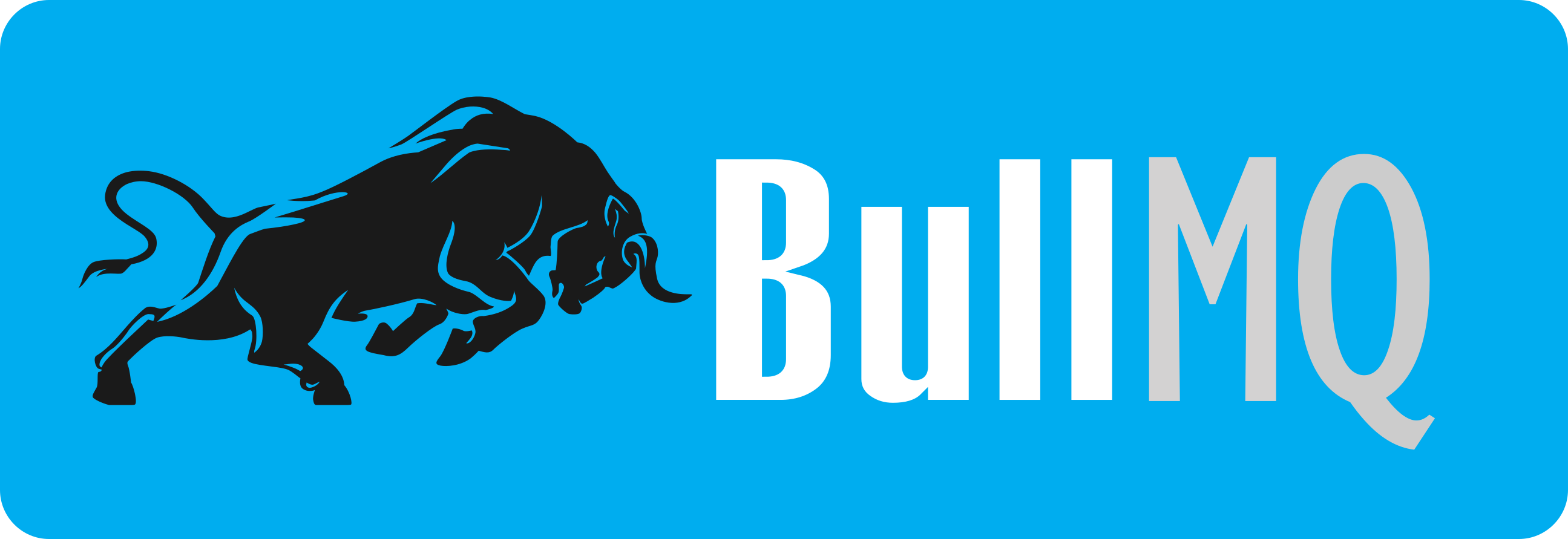
The fastest, most reliable, Redis-based distributed queue for Node.
Carefully written for rock solid stability and atomicity.
Follow @manast for *important* Bull/BullMQ/BullMQ-Pro news and updates!
🛠 Tutorials
You can find tutorials and news in this blog: https://blog.taskforce.sh/
News 🚀
🌐 Language agnostic BullMQ
Do you need to work with BullMQ on platforms other than Node.js? If so, check out the BullMQ Proxy
🌟 Rediscover Scale Conference 2024
Discover the latest in in-memory and real-time data technologies at Rediscover Scale 2024. Ideal for engineers, architects, and technical leaders looking to push technological boundaries. Connect with experts and advance your skills at The Foundry SF, San Francisco.
Official FrontEnd
Supercharge your queues with a professional front end:
- Get a complete overview of all your queues.
- Inspect jobs, search, retry, or promote delayed jobs.
- Metrics and statistics.
- and many more features.
Sign up at Taskforce.sh
🚀 Sponsors 🚀

|
Dragonfly is a new Redis™ drop-in replacement that is fully compatible with BullMQ and brings some important advantages over Redis™ such as massive better performance by utilizing all CPU cores available and faster and more memory efficient data structures. Read more here on how to use it with BullMQ. |

|
If you need high quality production Redis instances for your BullMQ project, please consider subscribing to Memetria for Redis, leaders in Redis hosting that works perfectly with BullMQ. Use the promo code "BULLMQ" when signing up to help us sponsor the development of BullMQ! |
Used by
Some notable organizations using BullMQ:

|
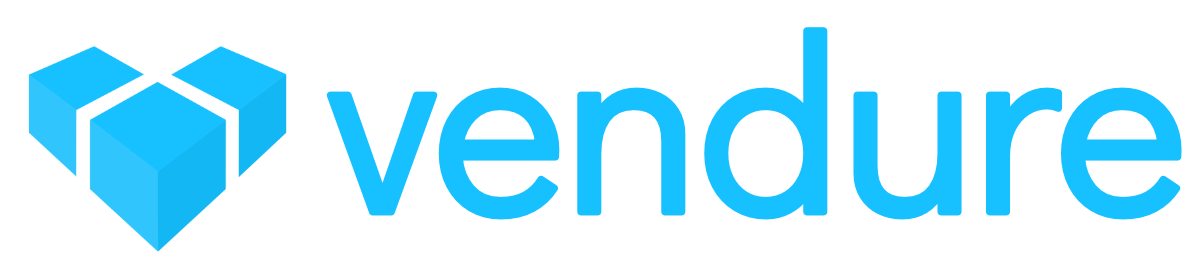
|

|

|

|

|
|

|
The gist
Install:
$ yarn add bullmq
Add jobs to the queue:
import { Queue } from 'bullmq';
const queue = new Queue('Paint');
queue.add('cars', { color: 'blue' });
Process the jobs in your workers:
import { Worker } from 'bullmq';
const worker = new Worker('Paint', async job => {
if (job.name === 'cars') {
await paintCar(job.data.color);
}
});
Listen to jobs for completion:
import { QueueEvents } from 'bullmq';
const queueEvents = new QueueEvents('Paint');
queueEvents.on('completed', ({ jobId }) => {
console.log('done painting');
});
queueEvents.on(
'failed',
({ jobId, failedReason }: { jobId: string; failedReason: string }) => {
console.error('error painting', failedReason);
},
);
This is just scratching the surface, check all the features and more in the official documentation

