Examples
Detect and style tags, provide base style for the rest of string, don’t forget about special html symbols
let redColor = UIColor(red:(0xD0 / 255.0), green: (0x02 / 255.0), blue:(0x1B / 255.0), alpha:1.0)
let a = Attrs().foregroundColor(redColor)
let font = UIFont(name: "AvenirNext-Regular", size: 24)!
let grayColor = UIColor(white: 0x66 / 255.0, alpha: 1)
let base = Attrs().font(font).foregroundColor(grayColor)
let str = "<a><a></a>tributik<a></a></a>"
.style(tags: ["a": a])
.styleBase(base)
.attributedString

Detect and style hashtags and mentions
let str = "#Hello @World!!!"
.styleHashtags(Attrs().font(.boldSystemFont(ofSize: 45)))
.styleMentions(Attrs().foregroundColor(.red))
.attributedString

Detect and style links
let str = "Check this website http://google.com"
.styleLinks(Attrs().foregroundColor(.blue))
.attributedString

Detect and style phone numbers
let str = "Call me (888)555-5512"
.stylePhoneNumbers(Attrs().foregroundColor(.red))
.attributedString

Uber String
let links = Attrs().foregroundColor(.blue)
let phoneNumbers = Attrs().backgroundColor(.yellow)
let mentions = Attrs().font(.italicSystemFont(ofSize: 12)).foregroundColor(.black)
let b = Attrs().font(.boldSystemFont(ofSize: 12))
let u = Attrs().underlineStyle(.single)
let base = Attrs().font(.systemFont(ofSize: 12)).foregroundColor(.gray)
let str = "@all I found <u>really</u> nice framework to manage attributed strings. It is called <b>Atributika</b>. Call me if you want to know more (123)456-7890 #swift #nsattributedstring https://github.com/psharanda/Atributika"
.style(tags: ["u": u, "b": b])
.styleMentions(mentions)
.styleHashtags(links)
.styleLinks(links)
.stylePhoneNumbers(phoneNumbers)
.styleBase(base)
.attributedString
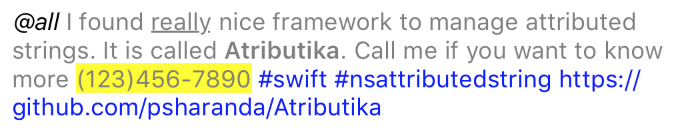
AttributedLabel
let tweetLabel = AttributedLabel()
tweetLabel.numberOfLines = 0
tweetLabel.highlightedLinkAttributes = Attrs().foregroundColor(.red).attributes
let baseLinkAttrs = Attrs().foregroundColor(.blue)
let a = TagTuner {
Attrs(baseLinkAttrs).akaLink($0.tag.attributes["href"] ?? "")
}
let hashtag = DetectionTuner {
Attrs(baseLinkAttrs).akaLink("https://twitter.com/hashtag/\($0.text.replacingOccurrences(of: "#", with: ""))")
}
let mention = DetectionTuner {
Attrs(baseLinkAttrs).akaLink("https://twitter.com/\($0.text.replacingOccurrences(of: "@", with: ""))")
}
let link = DetectionTuner {
Attrs(baseLinkAttrs).akaLink($0.text)
}
let tweet = "@all I found <u>really</u> nice framework to manage attributed strings. It is called <b>Atributika</b>. Call me if you want to know more (123)456-7890 #swift #nsattributedstring https://github.com/psharanda/Atributika"
tweetLabel.attributedText = tweet
.style(tags: ["a": a])
.styleHashtags(hashtag)
.styleMentions(mention)
.styleLinks(link)
.attributedString
tweetLabel.onLinkTouchUpInside = { _, val in
if let linkStr = val as? String {
if let url = URL(string: linkStr) {
UIApplication.shared.openURL(url)
}
}
}
view.addSubview(tweetLabel)
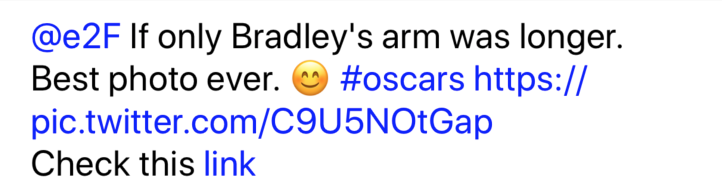
Requirements
Current version is compatible with:
- Swift 5.0+
- iOS 11.0 or later
- tvOS 11.0 or later
- watchOS 4.0 or later
- macOS 10.13 or later
Note: AttributedLabel / AttributedTextView are available only on iOS
Why does Atributika have one ’t’ in its name?
Because in Belarusian/Russian we have one letter ’t’ (атрыбутыка/атрибутика). So basically it is transcription, not a real word.
Integration
Swift Package Manager
Add dependency to Package.swift file.
dependencies: [
.package(url: "https://github.com/psharanda/Atributika.git", .upToNextMajor(from: "5.0.0"))
]
Carthage
Add github "psharanda/Atributika" to your Cartfile
CocoaPods
Atributika is available through CocoaPods. To install it, simply add the following line to your Podfile:
pod "Atributika"
pod "AtributikaViews"
Manual
- Add Atributika to you project as a submodule using
git submodule add https://github.com/psharanda/Atributika.git - Open the
Atributikafolder & dragAtributika.xcodeprojinto your project tree - Add
Atributika.frameworkto your target’sLink Binary with LibrariesBuild Phase - Import Atributika with
import Atributikaand you’re ready to go