Shell
Smile comes with interactive shells for Java, Scala and Kotlin. Download pre-packaged Smile from the releases page. In the home directory of Smile, type
./bin/smile
to enter the Scala shell. You can run any valid Scala expressions
in the shell. In the simplest case, you can use it as a calculator.
Besides, all high-level Smile operators are predefined in the shell.
By default, the shell uses up to 75% memory. If you need more memory
to handle large data, use the option -J-Xmx or -XX:MaxRAMPercentage.
For example,
./bin/smile -J-Xmx30G
You can also modify the configuration file ./conf/smile.ini for the
memory and other JVM settings.
To use Java’s JShell, type
./bin/jshell.sh
which has Smile’s jars in the classpath. Similarly, run
./bin/kotlin.sh
to enter Kotlin REPL.
Gallery
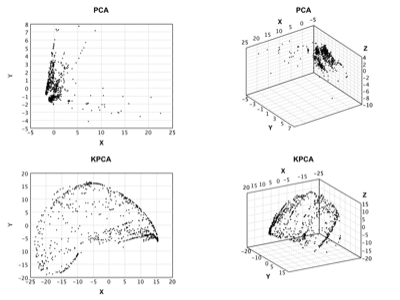
Kernel PCA |
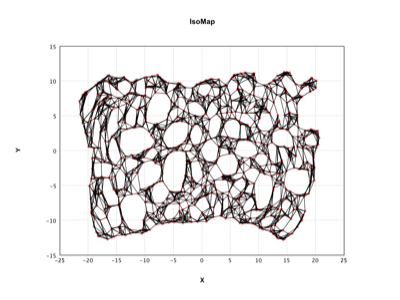
IsoMap |
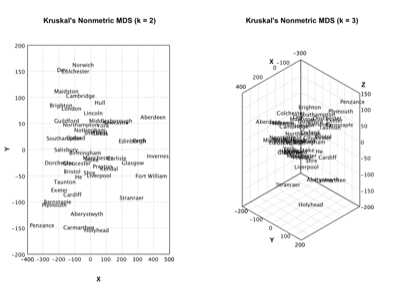
Multi-Dimensional Scaling |
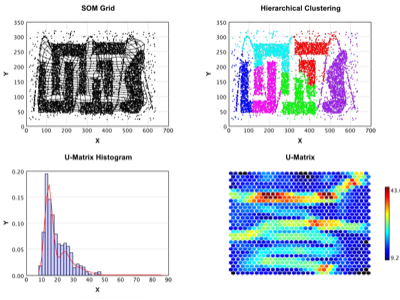
SOM |
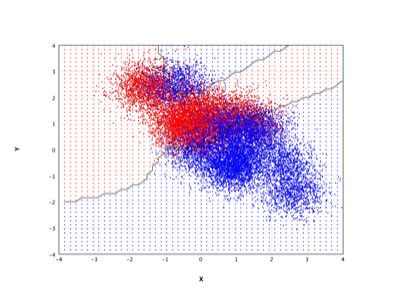
Neural Network |
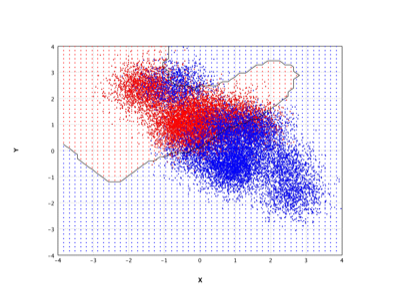
SVM |
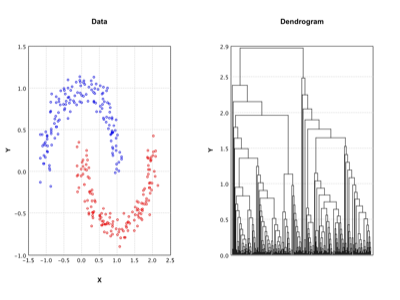
Agglomerative Clustering |
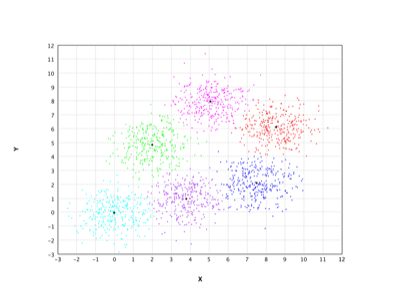
X-Means |
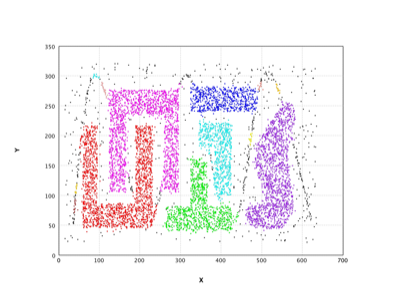
DBSCAN |
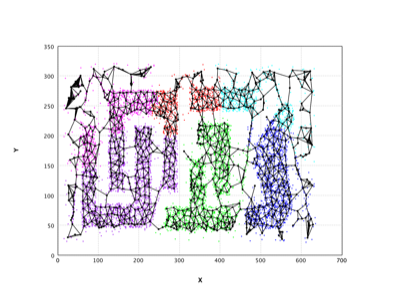
Neural Gas |
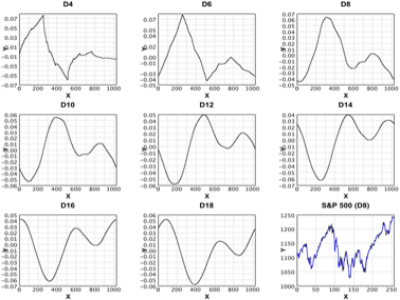
Wavelet |
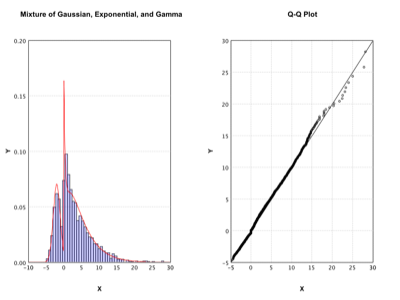
Exponential Family Mixture |