🎮 Demo
Live demo at https://demo.bytebase.com
You can also book a 30min product walkthrough with one of our product experts.
👩🏫 Tutorials
Product tutorials are available at https://www.bytebase.com/tutorial.
Integrations
- Manage Supabase PostgreSQL
- Manage render PostgreSQL
- Manage Neon database
- Deploy to sealos
- Deploy to Rainbond
💎 Design Principles
| 🪶 | Dependency Free | Start with a single command ./bytebase without any external dependency. External PostgreSQL data store and others are optional. |
| 🔗 | Integration First | Solely focus on database management and leave the rest to others. We have native VCS integration with GitHub/GitLab, Terraform Provider, webhook, and etc. |
| 💂♀️ | Engineering Disciplined | Disciplined bi-weekly release and engineering practice. |
🧩 Data Model
More details in Data Model Doc.
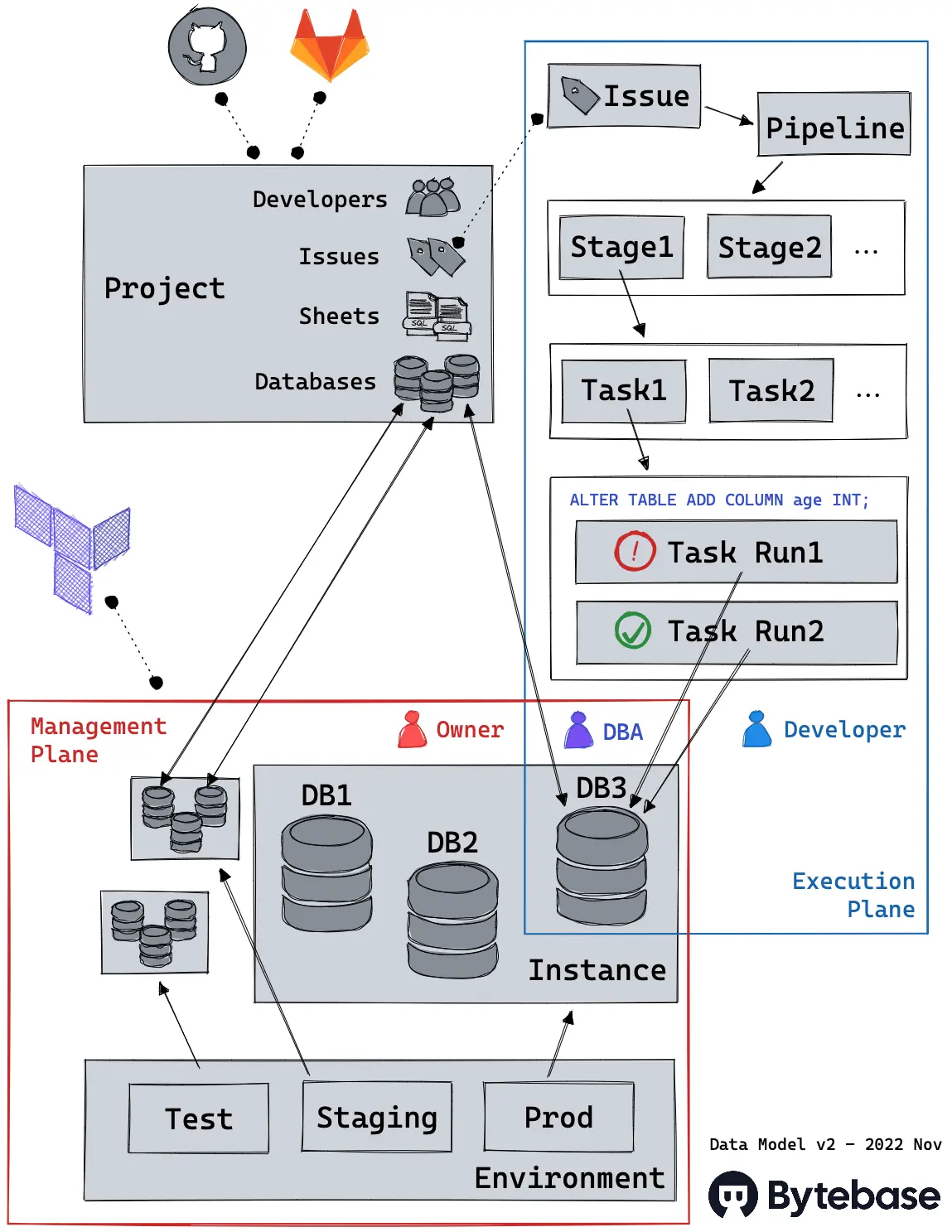
🎭 Roles
More details in Roles and Permissions Doc.
Bytebase employs RBAC (role based access control) and provides two role sets at the workspace and project level:
- Workspace roles:
Admin,DBA,Member. The workspace role maps to the role in an organization. - Project roles:
Owner,Developer,Releaser,Querier,Exporter,Viewer. The project level role maps to the role in a specific team or project.
Every user is assigned a workspace role, and if a particular user is involved in a particular project, then she will also be assigned a project role accordingly.
Below diagram describes a typical mapping between an engineering org and the corresponding roles in the Bytebase workspace
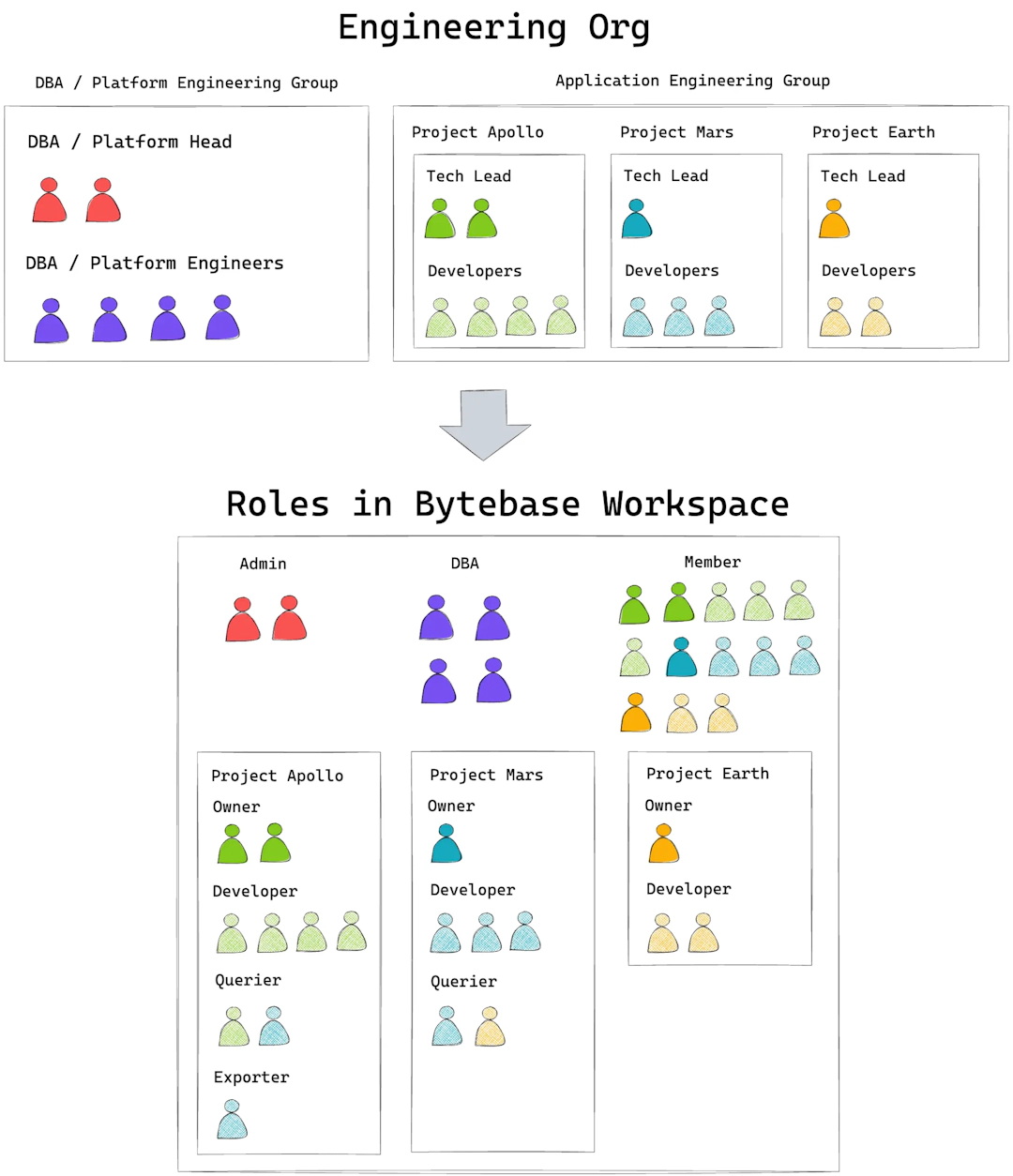
Dev Environment Setup
Steps
- Pull source.
git clone https://github.com/bytebase/bytebase
- Create an external Postgres database on localhost.
CREATE USER bbdev SUPERUSER;
CREATE DATABASE bbdev;
- Start backend using air (with live reload).
PG_URL=postgresql://bbdev@localhost/bbdev air -c scripts/.air.toml
Change the open file limit if you encounter “error: too many open files”.
ulimit -n 10240
If you need additional runtime parameters such as –backup-bucket, please add them like this:
air -c scripts/.air.toml -- --backup-region us-east-1 --backup-bucket s3:\\/\\/example-bucket --backup-credential ~/.aws/credentials
- Start frontend (with live reload).
cd frontend && pnpm i && pnpm dev
Bytebase should now be running at http://localhost:3000 and change either frontend or backend code would trigger live reload.
Tips
- Use Code Inspector to locate
frontend code from UI. Hold
Option + Shifton Mac orAlt + Shifton Windows
🤺 Bytebase vs Alternatives
Bytebase vs Metabase
Metabase is a data visualization and business intelligence (BI) tool. It’s built for data teams and business analysts to make sense of the data.
Bytebase is a database development platform. It’s built for the developer teams to perform database operations during the application development lifecycle.
Bytebase vs CloudBeaver
Both have web-based SQL clients. Additionally, Bytebase offers review workflow, more collaboration and security features.
Bytebase vs DBeaver / Navicat
SQL GUI Client such as MySQL Workbench, pgAdmin, DBeaver, Navicat provide a GUI to interact with the database. Bytebase not only provides a GUI client, it can also enforce centralized data access control for data security and governance.
👨👩👧👦 Community
🤔 Frequently Asked Questions (FAQs)
Check out our FAQ.

