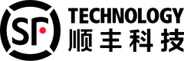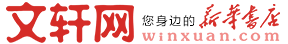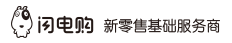Documentation
See the Sentinel Website for the official website of Sentinel.
See the 中文文档 for document in Chinese.
See the Wiki for full documentation, examples, blog posts, operational details and other information.
Sentinel provides integration modules for various open-source frameworks (e.g. Spring Cloud, Apache Dubbo, gRPC, Quarkus, Spring WebFlux, Reactor) and service mesh. You can refer to the document for more information.
If you are using Sentinel, please leave a comment here to tell us your scenario to make Sentinel better. It’s also encouraged to add the link of your blog post, tutorial, demo or customized components to Awesome Sentinel.
Ecosystem Landscape

Quick Start
Below is a simple demo that guides new users to use Sentinel in just 3 steps. It also shows how to monitor this demo using the dashboard.
1. Add Dependency
Note: Sentinel requires JDK 1.8 or later.
If you’re using Maven, just add the following dependency in pom.xml.
<!-- replace here with the latest version -->
<dependency>
<groupId>com.alibaba.csp</groupId>
<artifactId>sentinel-core</artifactId>
<version>1.8.6</version>
</dependency>
If not, you can download JAR in Maven Center Repository.
3. Define Rules
If we want to limit the access times of the resource, we can set rules to the resource. The following code defines a rule that limits access to the resource to 20 times per second at the maximum.
List<FlowRule> rules = new ArrayList<>();
FlowRule rule = new FlowRule();
rule.setResource("HelloWorld");
// set limit qps to 20
rule.setCount(20);
rule.setGrade(RuleConstant.FLOW_GRADE_QPS);
rules.add(rule);
FlowRuleManager.loadRules(rules);
For more information, please refer to How To Use.
4. Check the Result
After running the demo for a while, you can see the following records in ~/logs/csp/${appName}-metrics.log.{date} (When using the default DateFileLogHandler).
|--timestamp-|------date time----|-resource-|p |block|s |e|rt |occupied
1529998904000|2018-06-26 15:41:44|HelloWorld|20|0 |20|0|0 |0
1529998905000|2018-06-26 15:41:45|HelloWorld|20|5579 |20|0|728 |0
1529998906000|2018-06-26 15:41:46|HelloWorld|20|15698|20|0|0 |0
1529998907000|2018-06-26 15:41:47|HelloWorld|20|19262|20|0|0 |0
1529998908000|2018-06-26 15:41:48|HelloWorld|20|19502|20|0|0 |0
1529998909000|2018-06-26 15:41:49|HelloWorld|20|18386|20|0|0 |0
p stands for incoming request, block for blocked by rules, s for success handled by Sentinel, e for exception count, rt for average response time (ms), occupied stands for occupiedPassQps since 1.5.0 which enable us booking more than 1 shot when entering.
This shows that the demo can print “hello world” 20 times per second.
More examples and information can be found in the How To Use section.
The working principles of Sentinel can be found in How it works section.
Samples can be found in the sentinel-demo module.
5. Start Dashboard
Note: Java 8 is required for building or running the dashboard.
Sentinel also provides a simple dashboard application, on which you can monitor the clients and configure the rules in real time.
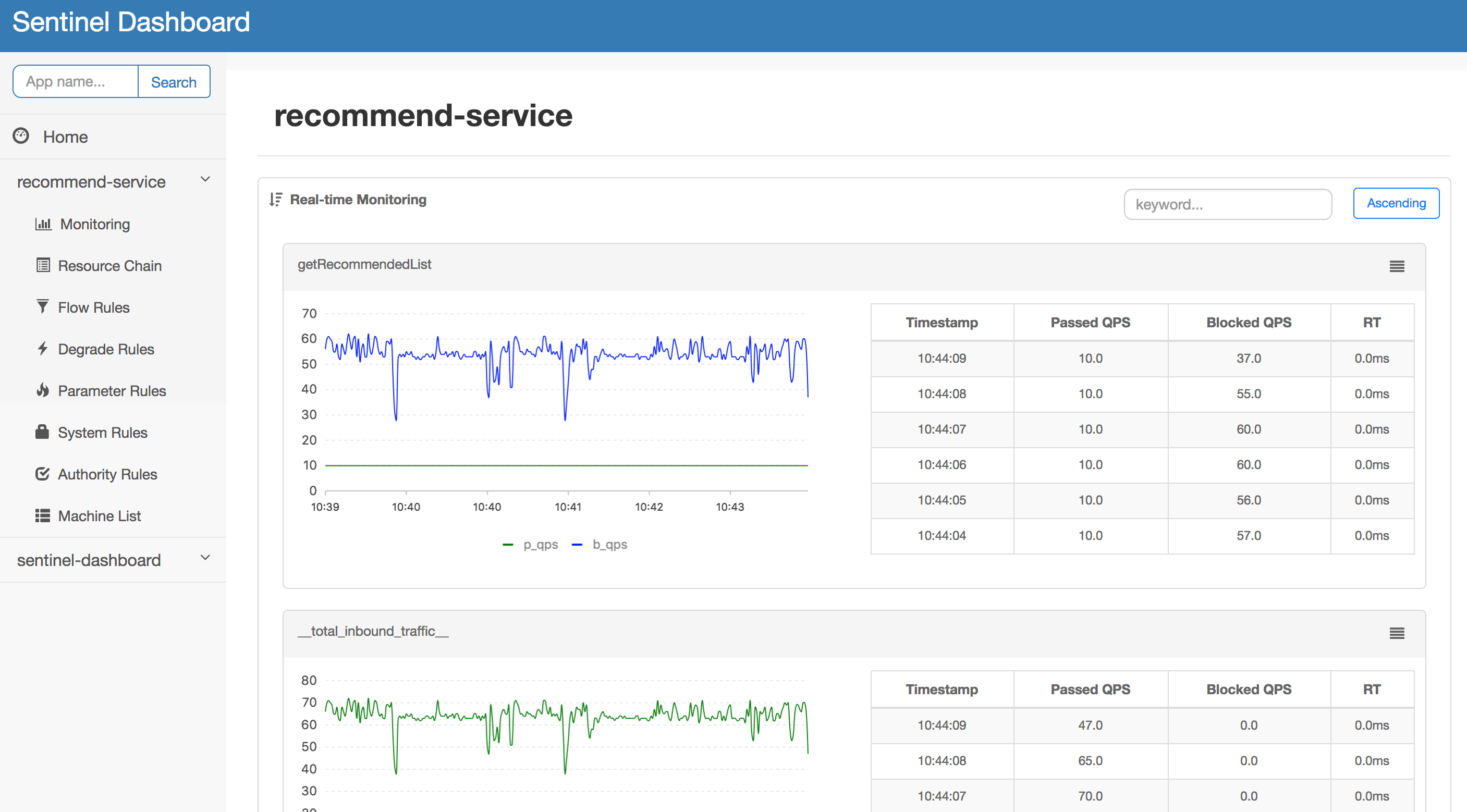
For details please refer to Dashboard.
Trouble Shooting and Logs
Sentinel will generate logs for troubleshooting and real-time monitoring. All the information can be found in logs.
Credits
Thanks Guava, which provides some inspiration on rate limiting.
And thanks for all contributors of Sentinel!
Who is using
These are only part of the companies using Sentinel, for reference only. If you are using Sentinel, please add your company here to tell us your scenario to make Sentinel better :)