Requirements
- iOS 13 or later
- Swift 5.5 or later
For iOS 12 or CocoaPods please use version 3.8.0
For iOS 11 please use version 3.3.0
For iOS 9 and iOS 10 please use version 3.1.1
Getting Started
Please have a look at the Quick Start guide and the FAQs.
We recommend you start by looking at the Example project or write a question with the “messagekit” tag on Stack Overflow. You can also look at previous issues here on GitHub with the “Question” tag.
For more on how to use the MessageInputBar, see the dependency it is based on InputBarAccessoryView. You can also see this short guide
Check out the full documentation here.
Cell Structure
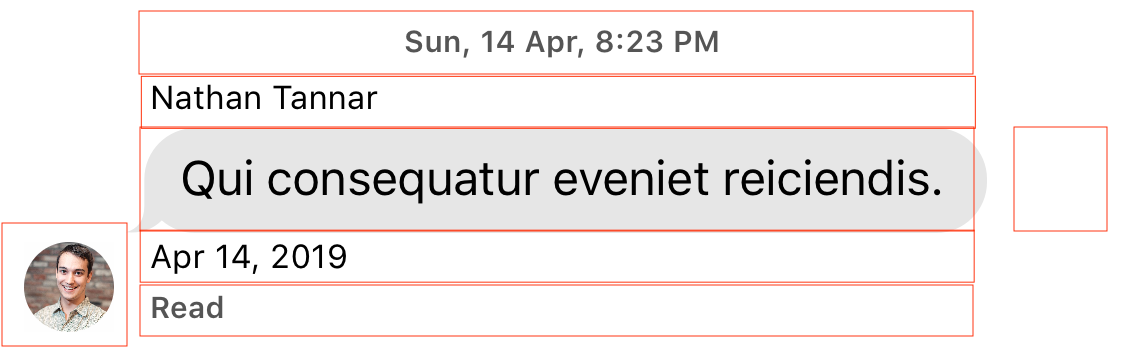
Each default cell is a subclass of MessageContentCell which has 7 parts. From top down we have a: cellTopLabel, messageTopLabel, messageContainerView, messageBottomLabel, cellBottomLabel with the avatarView and accessoryView on either side respectively. Above we see the basic TextMessageCell which uses a MessageLabel as its main content.
This structure will allow you to create a layout that suits your needs as you can customize the size, appearance and padding of each. If you need something more advanced you can implement a custom cell, which we show how to do in the Example project.
InputBarAccessoryView Structure
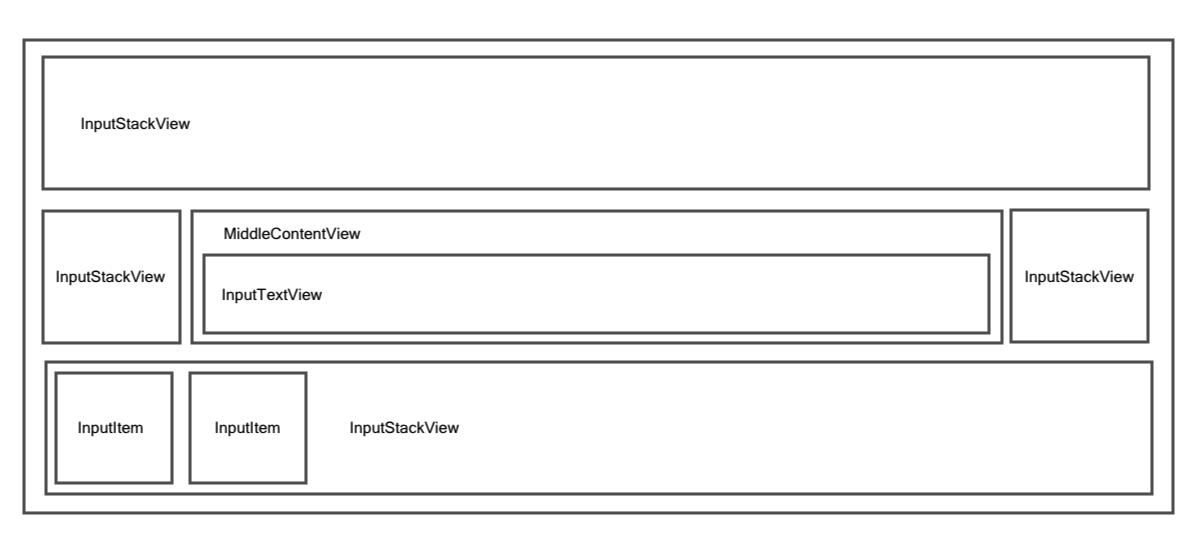
The InputBarAccessoryView, 3rd party dependency from InputBarAccessoryView is a flexible and robust way of creating any kind of input layout you wish. Check the repo and examples there for more info.
What’s Next?
Check out the Releases to see what we are working on next.
Apps using this library
Add your app to the list of apps using this library and make a pull request.
- ClassDojo
- Coursicle
- Connect Messaging
- Ring4
- Formacar
- HopUp
- MediQuo
- RappresentaMe
- WiseEyes
- SwiftHub
- Studievenn
- SmooveText
- COYO Engage
- HitchPin
- Charge Running
- HER
- Girlfriend Plus
- Noon Happen
- XPASS
- HeiaHeia
- Starstruck AI
- OutyPlay
Please provide attribution, it is greatly appreciated.
Core Team
- @SD10, Steven Deutsch
- @nathantannar4, Nathan Tannar
- @zhongwuzw, Wu Zhong
- @austinwright, Austin Wright
- @kaspik, Jakub Kaspar
- @martinpucik, Martin Pucik
Thanks
Many thanks to the contributors of this project.
Inspiration
Inspired by JSQMessagesViewController :point_left: :100: